AI Signature Generator
AI signature maker is an signature generator tool that allows you to create handwritten signature online.Use your mouse or touchpad to effortlessly draw a handwritten signature, just as smoothly and naturally as on paper.
More Signature Tools
AI Signature Features
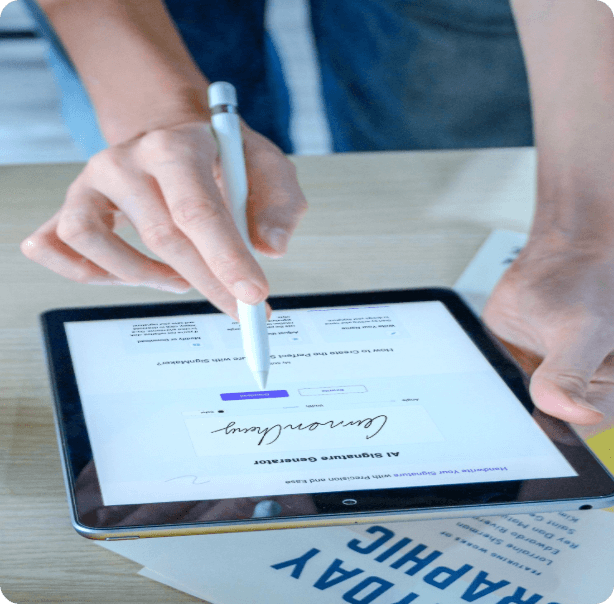
Why Use an AI Signature Generator?
Choosing a signature font and style is a unique way of self-expression. Select a font that resonates with your personality, ensuring a perfect balance between uniqueness and readability. Consistency is key to gaining recognition.
An AI signature generator is an online tool that allows you to easily create handwritten signatures and save them in image format. Whether for electronic documents or personal branding, an AI signature generator helps you craft a professional and personalized signature.
Every signature carries significant responsibility. Whether it’s for invoice approvals or signing important documents, your signature symbolizes professionalism and rigor, reflecting your serious attitude toward your work and your commitment to the company.
Evaluations from various practitioners
Frequently asked questions about signature generation
What is the Draw Signature Tool?
How to Design Your Own Unique Artistic Signature
An ideal signature should feature smooth lines, a stable center of gravity, and a balanced structure. Thoughtful layout and precise strokes enhance both its recognizability and uniqueness, creating a strong visual impact.
With an artistic signature, you can showcase your individuality while enhancing your unique identity. Let your signature shine among the crowd and leave a lasting impression!
How to Use a Handwritten Signature Online
- Visit a Handwritten Signature Generator: Upload your file to get started.
- Create Your Signature: You can draw, type, or upload an image of your signature.
- Sign the Document: Add your signature to the document and complete the signing process.
Do you keep a record of my signature on your system?
- Authorize
- Consent
- Approve
- Indicate authorship of a letter
